Support and downloads
Here at DEQX, we pride ourselves on our committment to long-term support of our products. The DEQX-Cal software is compatible with all DEQX processors dating back to the original PDC-2.6, and many original DEQX processors have been in the field for well over a decade and continue to be used daily.
User Manual
The DEQX User Manual is a comprehensive guide to installing and connecting up your DEQX. It also includes full details on how to use the DEQX-Cal software. While your initial DEQXpert session will perform your calibration for you, all the information is there for you should you wish to do your own room measurements, or even to recalibrate your speakers yourself.
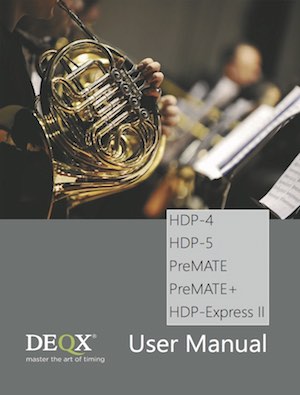
DEQX-Cal
DEQX-Cal™ is a comprehensive measurement, analysis and configuration program that interfaces with the DEQX hardware unit.
DEQX-Cal can be installed on 32-bit and 64-bit versions of Windows from Window XP through to Windows 10. (An Apple Mac computer can be used if Boot Camp is used to install and run Windows, or a virtual machine emulator such as Parallels or VMWare Fusion is used.)
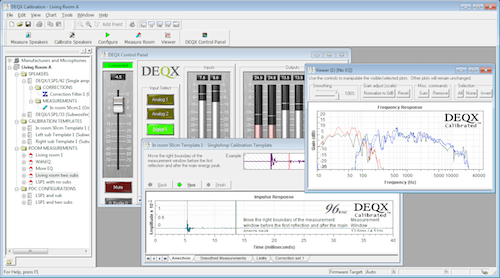
Firmware upgrades
DSP firmware upgrade, November 2017
Applicable to all current and legacy DEQX processors.
Click on the correct download file for your model and save it to your computer. Then carefully read and follow the upgrade instructions.
| Model | Download file |
|---|---|
| PDC-2.6, PDC-2.6P, HDP-Express (Mk 1), HDP-3 | eqf68.1.pdc |
| PreMate Plus, HDP-5 | eqf201.61.pdc |
| DEQX Mate, HDP-Express II, PreMate, HDP-4 | eqf201.62.pdc |
| Instructions for all models | PDF instructions |
Display firmware upgrade, June 2020
Applicable to the HDP-5 and PreMate Plus processors.
Download the correct firmware file for your processor using the links to the right. Then carefully read and follow the upgrade instructions.
| Model | Download file |
|---|---|
| PreMate Plus | DEQX_Remote_30-00_Premate_Plus.zip |
| HDP-5 | DEQX_Remote_30-00_HDP-5.zip |
| Upgrade instructions | PDF instructions |
Microphone Calibration
Accurate measurements are essential for accurate speaker calibration. Your microphone calibration file must be installed into DEQX-Cal for good results – follow the instructions below.
Standard Calibration Kit
Locate the calibration file on your installation USB stick. If it is not there, locate the zip file that includes your microphone's serial number below. Download and unzip the file.
Reference Calibration Kit
After receiving the Earthworks microphone, contact DEQX Support with its serial number in order to receive the DEQX-compatible calibration file.
- Drop down the File menu and select “Install Microphone...".
- In the dialog box, locate the calibration file and open it.
- In the DEQX-Cal IO Manager, go to the Input Select area and click the Microphone button to select it as the active input.
- In the DEQX-Cal IO Manager, go to the Microphone Setup area, drop down the menu for Correction, and select the calibration loaded in step 2.
- Confirm that the Phantom 48V option is enabled.



